In a significant move for social media advertisers, Twitter has introduced autoplay videos.
The feature has begun rolling out on iOS and web with Android to follow, which means that video ads, GIFs or Vines on your timeline will automatically load and play (while muted), TIME reported with reference to a post on Twitter's blog.
Although the move means a lot for advertisers, it is not so great for ad-unfriendly users.
Like Facebook's autoplay videos, which were introduced in December 2013, Twitter's feature will likely be a big boost to the company's bottom line, but would mean a big drain for users' data plans and battery life.
Luckily, both Facebook and Twitter have made it easy for mobile users to disable or limit auto-play.
To disable the autoplay on Twitter (iOS only), first open the Twitter app and tap on the Settings icon. Then tap on Video autoplay and either select 'Use Wi-Fi only' or 'Never play videos automatically' option.
For Facebook (iOS), there's no need to open your Facebook app. Just tap Settings on your iPhone or iPad's home screen, scroll down and select Facebook. Then tap on Settings and then Auto-play. Select either 'Wi-Fi only' or 'Off'.
For Facebook (Android), open up the Facebook app and go to App Settings. Then check the box next to Auto-play videos on Wi-Fi only.
Subscribe to Business Standard Premium
Exclusive Stories, Curated Newsletters, 26 years of Archives, E-paper, and more!
Insightful news, sharp views, newsletters, e-paper, and more! Unlock incisive commentary only on Business Standard.
Download the Business Standard App for latest Business News and Market News .

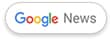





RECOMMENDED FOR YOU